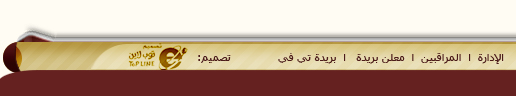[align=center]سكربتات جافا تستخدم في تصميم المواقع
للبحث عن صديقك على الآيسكيو
( مثال )
كود:
<script language="JavaScript">
<!-- Begin
function icqCheck() {
var number = document.ICQ.number.value;
text = "<html><body><center><br>"
+ number + " is: <img src=http://online.mirabilis.com/"
+ "scripts/online.dll?icq=" + number + "&img=5> "
+ "</body></html>";
windowprops = "toolbar=no,width=150,height=25,"
+ "directories=no,status=no,scrollbars=no,resize=no,"
+ "menubar=no";
icqWindow=window.open("","displayWindow",windowprops)
icqWindow.document.write(text);
icqWindow.document.close();
icqWindow.focus();
}
// End -->
</script>
<!-- --><form name=ICQ>
<div center>رقم الايسيكيو
<input type=text name=number size=10 value=""><br>
<input type=button name=check value="ابحث عن صديقى" onClick="icqCheck()">
</div>
</form><!-- -->
ساعة بخلفية سوداء
( مثال )
كود:
<!-- This script has been in the http://www.javascripts.com Javascript Public Library! -->
<!-- Note that though this material may have been in a public depository, certain author copyright restrictions may apply. -->
<html>
<head>
<title>JavaClock v2.3 Written by The Transcendent</title>
</head>
<body>
<script language = "javascript">
<!--
<!-- JavaScript Clock v2.3 Written By The Transcendent -->
<!-- Entire script is to be placed wherever you want the clock to be -->
<!-- these are the only variables (9) that you have to change, do not change anything else -->
/* !!!These specifications are supported in both IE and Netscape. You MUST give these variables a value!!! */
var clockwidth = 12 //specify the clock width
var clockvalue = "--- Clock ---" //the text in the clock before the body is completly loaded (needs quotes)
/* !!!!!extra clock looks only available in IE, not supported in netscape!!!! */
var clockfeatures = "yes" // do you want the extra looks? if no, you do not have to change the next 5 variables (must keep quotes around yes/no)
var backcolor = "#000000" //specify background color (needs quotes)
var textcolor = "#eeeeee" //specify text color (needs quotes)
var borderstyle = "solid" //specify the type of border ((in quotes, type "original" for the normal style, regardless of your color and width specs) none,dotted,dashed,solid,double,groove,ridge,inset,outset)
var bordercolor = "#a00000" //specify border color (needs quotes) (type in 0 for the borderwidth if you dont want one)
var borderwidth = 1 //specify border width (a number in pixels, (type in 0 if you dont want one)
var fontfamily = "Arial" //specify font type (needs quotes) (type in 'null' if you dont care)
<!-- ok, everything is taken care of! now just save the page, sit back and enjoy! -->
document.onLoad = setInterval('chngtme()',100)
if (document.all && clockfeatures=="yes") {document.write("<style> #clock { background: "+backcolor+"; color: "+textcolor+((borderstyle!='original')?'; border: '+bordercolor+' '+borderwidth+'px '+borderstyle+';':';')+" font-family: "+fontfamily+";} </style>")}
function chngtme() {
var t=new Date()
var AP=((t.getHours()>=12)?" P.M.":" A.M.")
var timeValue=""+((t.getHours()>12)?t.getHours()-12:(t.getHours()==0)?12:t.getHours())
timeValue+=((t.getMinutes()<10)?":0":":")+t.getMinutes()
timeValue+=((t.getSeconds()<10)?":0":":")+t.getSeconds()
timeValue+=AP
document.clock.face.value=timeValue
}
document.write('<center><form name="clock" Action="#"><input id="clock" TYPE="text" NAME="face" SIZE="'+clockwidth+'" VALUE="'+clockvalue+'"></form></center>')
<!-- End JavaScript Clock v2.1 -->
//-->
</script>
</body>
</html>
<!-- Simba says Roar. -->
إضافة تأثير على الخلفية
( مثال )
كود:
<html>
<head>
<style>
<!--
.intro{
position:absolute;
left:0;
top:0;
layer-background-color:blue;
background-color:blue;
border:0.1px solid blue
}
-->
</style>
</head>
<body>
<div id="i1" class="intro"></div><div id="i2" class="intro"></div><div id="i3"
class="intro"></div><div id="i4" class="intro"></div><div id="i5" class="intro"></div><div
id="i6" class="intro"></div><div id="i7" class="intro"></div><div id="i8" class="intro"></div>
<script language="JavaScript1.2">
/*
Left-Right Stripy Curtain Script-
© Dynamic Drive (www.dynamicdrive.com)
For full source code, installation instructions,
100's more free DHTML scripts, and Terms Of
Use, visit dynamicdrive.com
*/
var speed=20
var temp=new Array()
var temp2=new Array()
if (document.layers){
for (i=1;i<=8;i++){
temp[i]=eval("document.i"+i+".clip")
temp2[i]=eval("document.i"+i)
temp[i].width=window.innerWidth
temp[i].height=window.innerHeight/8
temp2[i].top=(i-1)*temp[i].height
}
}
else if (document.all){
var clipright=document.body.clientWidth,clipleft=0
for (i=1;i<=8;i++){
temp[i]=eval("document.all.i"+i+".style")
temp[i].width=document.body.clientWidth
temp[i].height=document.body.offsetHeight/8
temp[i].top=(i-1)*parseInt(temp[i].height)
}
}
function openit(){
window.scrollTo(0,0)
if (document.layers){
for (i=1;i<=8;i=i+2)
temp[i].right-=speed
for (i=2;i<=8;i=i+2)
temp[i].left+=speed
if (temp[2].left>window.innerWidth)
clearInterval(stopit)
}
else if (document.all){
clipright-=speed
for (i=1;i<=8;i=i+2){
temp[i].clip="rect(0 "+clipright+" auto 0)"
}
clipleft+=speed
for (i=2;i<=8;i=i+2){
temp[i].clip="rect(0 auto auto "+clipleft+")"
}
if (clipright<=0)
clearInterval(stopit)
}
}
function gogo(){
stopit=setInterval("openit()",100)
}
gogo()
</script>
</body>
</html>
اضافة تأثير على الخلفية
( مثال )
كود:
<html>
<head>
<style>
<!--
.intro{
position:absolute;
left:0;
top:0;
layer-background-color:green;
background-color:green;
border:0.1px solid green
}
-->
</style>
</head>
<body>
<div id="i1" class="intro"></div><div id="i2" class="intro"></div><div id="i3"
class="intro"></div><div id="i4" class="intro"></div><div id="i5" class="intro"></div><div
id="i6" class="intro"></div><div id="i7" class="intro"></div><div id="i8" class="intro"></div>
<script language="JavaScript1.2">
/*
Top-Down Curtain Script-
© Dynamic Drive (www.dynamicdrive.com)
For full source code, installation instructions,
100's more free DHTML scripts, and Terms Of
Use, visit dynamicdrive.com
*/
var speed=20
var temp=new Array()
var temp2=new Array()
if (document.layers){
for (i=1;i<=8;i++){
temp[i]=eval("document.i"+i+".clip")
temp2[i]=eval("document.i"+i)
temp[i].width=window.innerWidth/8-0.3
temp[i].height=window.innerHeight
temp2[i].left=(i-1)*temp[i].width
}
}
else if (document.all){
var clipbottom=document.body.offsetHeight,cliptop=0
for (i=1;i<=8;i++){
temp[i]=eval("document.all.i"+i+".style")
temp[i].width=document.body.clientWidth/8
temp[i].height=document.body.offsetHeight
temp[i].left=(i-1)*parseInt(temp[i].width)
}
}
function openit(){
window.scrollTo(0,0)
if (document.layers){
for (i=1;i<=8;i=i+2)
temp[i].bottom-=speed
for (i=2;i<=8;i=i+2)
temp[i].top+=speed
if (temp[2].top>window.innerHeight)
clearInterval(stopit)
}
else if (document.all){
clipbottom-=speed
for (i=1;i<=8;i=i+2){
temp[i].clip="rect(0 auto+"+clipbottom+" 0)"
}
cliptop+=speed
for (i=2;i<=8;i=i+2){
temp[i].clip="rect("+cliptop+" auto auto)"
}
if (clipbottom<=0)
clearInterval(stopit)
}
}
function gogo(){
stopit=setInterval("openit()",100)
}
gogo()
</script>
</body>
</html>
اضافة تأثير على الخلفية
( مثال )
كود:
<FORM name="guideform">
<SELECT name="guidelinks" onChange="document.bgColor=document.guideform.guidelinks.options[document.guideform.guidelinks.selectedIndex].value">
<OPTION SELECTED value="ghostwhite">--Choose a Background Color--
<OPTION value="lime">Lime
<OPTION value="orange">Orange
<OPTION value="lightblue">Light Blue
<OPTION value="pink">Pink
<OPTION value="ghostwhite">Original Color
</SELECT>
</FORM>
تأكيد دخول الصفحة
( مثال )
كود:
<SCRIPT LANGUAGE="JavaScript">
<!-- Beginning of JavaScript Applet<-- begin to hide script contents from old browsers.
function Info()
{if (!confirm("هل أنت متأكد بأنك تريد أن تدخل هذه الصفحة؟"))
history.back(1);return " "}
document.writeln(Info())<!--End-->
</SCRIPT>
يجعل الزائر يرسل بريد بالقوة
( مثال )
<p align="center">
<a onMouseover="alert('وش لقفك تحط الماوس هنا؟');
alert('خلا ص ما عاد تعودها صح');
alert('علشان كذا لا زم ترسل اميل تعتذر فيه؟');
alert('وأحسلك ترسل قبل لا ازعل وانت عارف اذا زعلت وش يبي يصير');
document.bgColor='black';
document.fgColor='Red';
window.location.href='mailto:ounce2002@hotmail.com?subject=أنا أسف جدا';" style="text-decoration: none">
<font size="5" color="#0675E6">مرحب !</font></a><font size="5" color="#0675E6">
</font></p>
<p align="center"> </p>
<p align="center"><font size="4" color="#0675E6">مرر الفارة فوق كلمة مرحب</font></p>
أغلاق المتصفح
( مثال )
كود:
<a href="javascript:window.close()"><font size="2" face="Tahoma">إغلاق المتصفح</font>
اكتشف محتويات السي
( مثال )
كود:
<html dir="rtl">
<head>
<meta name="GENERATOR" content="Microsoft FrontPage 5.0">
<meta name="ProgId" content="FrontPage.Editor.Document">
<meta http-equiv="Content-Type" content="text/html; charset=windows-1256">
<title>اكتشف محتويات السي</title>
<SCRIPT>
<!-- Activate Cloaking Device
//******************************************************
//
// Freak Out - Displaying C Drive
//
// by Tim Wallace (timothy@essex1.com)
//
//*******************************************************
// Called by View Source button - displays text file of source.
function viewSource()
{
alert("\nA text file with source will be loaded to the full window.\n\nUse your browser BACK button to return to the examples.");
top.window.location="js-freak.txt";
}
// Deactivate Cloaking -->
</SCRIPT>
</head>
<body bgcolor="#DEF1FE">
<CENTER>
<p><STRONG><EM>
<FONT COLOR=000080 SIZE=+3></FONT>
</EM></STRONG></p>
</CENTER>
<BR>
<div align="center">
<center>
<TABLE BORDER=0 WIDTH=600 CELLPADDING=10 style="border-collapse: collapse" bordercolor="#111111" cellspacing="0"><TR>
<TD align="center"><FONT COLOR=800000><STRONG>
<P>
<BR><BR>
<CENTER><FORM>
<TABLE BORDER=0 WIDTH=400><TR>
<TD align="center">
<INPUT TYPE="button" Value=" اكشف محتويات السى" onClick="window.open('file:///C|/', 'display', 'scrollbars=1')">
</TD><TD align="center">
</center>
</div>
</body>
</html>
أضافة الموقع للمفضلة
( مثال )
كود:
<center>
<!-- add the following between the <head> tags of your web page -
customize it to your site -->
<script language="JavaScript1.2">
var url="http://www.al-rass.net/vb"
var title="منتدى بريدة"
function favorites(){
if (document.all)
window.external.AddFavorite(url,title)
}
</script>
<!-- paste the following into the Body of your web page where you
want the link to appear. visible to ie4+ users only -->
<script>
if (document.all)
document.write('<A HREF="javascript:favorites()">اضف الموقع الى المفضلة لديك</A>')
</script>
</center>
أرسل لي بريد
( مثال )
كود:
<!-- follow the example below -->
<a href="mailto:LOVERHACKER@hotmail.com?subject=إلى منتدى بريدة ">ارسل لى بريد</a>
اطار على الصفحة
( مثال )
كود:
<script language="JavaScript1.2">
if (document.all)
document.body.style.cssText="border:25 ridge red"
</script>
أطار مشع
( مثال )
كود:
<div align="center">
<center>
<table border="0" width="280" id="myexample" style="border:5px solid green; border-collapse:collapse" bordercolor="#111111" cellpadding="0" cellspacing="0">
<tr>
<td align="center"><b><font color="#0099FF">وهذا ايضأ عزيزى الزائر<br>إطار مشع للفت انتباة زائر موقعك</font></b><br><br></td>
</tr>
</table>
</center>
</div>
<script language="JavaScript1.2">
<!--
/*
Flashing Table Border Script-
© Dynamic Drive (www.dynamicdrive.com)
For full source code, installation instructions,
100's more DHTML scripts, and Terms Of
Use, visit dynamicdrive.com
*/
function flashit(){
if (!document.all)
return
if (myexample.style.borderColor=="green")
myexample.style.borderColor="red"
else
myexample.style.borderColor="green"
}
setInterval("flashit()", 500)
//-->
</script>
أرتباطات متحركة
( مثال )
كود:
<html dir="rtl">
<head>
<meta name="GENERATOR" content="Microsoft FrontPage 5.0">
<meta name="ProgId" content="FrontPage.Editor.Document">
<meta http-equiv="Content-Type" content="text/html; charset=windows-1256">
<title>أرتباطات متحركة</title>
</head>
<body bgcolor="#DEF1FE">
<script>
<!--
/*© saudi cat 1999-2000*/
function stat(){
var a = pageYOffset+window.innerHeight-document.bar.document.height-15
document.bar.top = a
setTimeout('stat()',2)
}
function fix(){
nome=navigator.appName
if(nome=='Netscape'){
stat()
}
else{
var a=document.body.scrollTop+document.body.clientHeight-document.all.bar.offsetHeight+15
bar.style.top = a
}}
//-->
</script>
<title>Movig Frames</title>
<STYLE>
<!--.nu {text-decoration: none; font-family: arial;}
A:link {text-decoration: underline; color: orange}
A:visited {text-decoration: underline; color: orange}
A:hover {text-decoration: underline; color: white}
-->
</STYLE>
<style fprolloverstyle>A:hover {color: #FFFFFF; font-weight: bold}
</style>
</HEAD>
<BODY bgcolor="#5C5C5C" link="#00FFFF" vlink="#FFA500" alink="#00FF95" topmargin="0" leftmargin="0" marginwidth="0" marginheight="0" onLoad="fix()" onScroll="fix()" onResize="fix()">
<p> </p>
<p> </p>
<p> </p>
<p align="center"><font size="6" color="#0066FF">قم بتحريك الصفحة الى اسفل سوف
تتحرك الروابط ايضا</font></p>
<p> </p>
<p> </p>
<p> </p>
<p> </p>
<p> </p>
<p> </p>
<p> </p>
<p> </p>
<p> </p>
<p> </p>
<p> </p>
<p> </p>
<p> </p>
<center>
<span id="bar" style="position: absolute; left: 27; top: 584; width: 560; height: 58; z-index: 9" >
<table border="1" hspace="1" cellpadding="1" bordercolor="#000000" bgcolor="#FFFFFF" width="560">
<tr align="center" bgcolor="f1f1f1">
<td width="169"> <a href="أي رابط" Hi!')'><b><font color="#000080" face="Monotype Koufi" size="2">ضع
ارتباطا هنا</font></b></a></td>
<td width="132"> <a href="أي رابط"><b><font color="#000080" face="Monotype Koufi" size="2">ضع
ارتباطا هنا</font></b></a></td>
<td width="87"> <a href="أي رابط"><b><font color="#000080" face="Monotype Koufi" size="2">ضع
ارتباط هنا</font></b></a></td>
<td width="144"> <a href="http://www.alnamer.net"><b><font color="#000080" face="Monotype Koufi" size="2">الصفحة
الرئيسية</font></b></a>
</body>
</html>
أرتباطات تنزل بطريقة رائعة
( مثال )
كود:
<html dir="rtl">
<head>
<meta name="GENERATOR" content="Microsoft FrontPage 5.0">
<meta name="ProgId" content="FrontPage.Editor.Document">
<meta http-equiv="Content-Type" content="text/html; charset=windows-1256">
<title>أرتباطات تنزل بطريقة رائعة</title>
</head>
<body bgcolor="#DEF1FE">
</style>
</head>
<body onLoad="buildMenu(), scrollItems();" bgcolor="#5C5C5C" link="#FF00FF" vlink="#000000">
<SCRIPT LANGUAGE="JavaScript">
<!-- Begin
function buildMenu() {
speed=30;
topdistance=20;
items=6;
y=-50;
ob=1;
if (navigator.appName == "Netscape") {
v=".top=",dS="document.",sD="";
}
else {
v=".pixelTop=",dS="",sD=".style";
}
}
function scrollItems() {
if (ob<items+1) {
objectX="object"+ob; y+=10; eval(dS + objectX + sD + v + y);
if (y<topdistance) setTimeout("scrollItems()",speed);
else y=-50, topdistance+=40, ob+=1, setTimeout("scrollItems()",speed);
}
}
// End -->
</SCRIPT>
<!--======================================================
Part 2
====================================================
<p>
=======================================================
Part 3 - this is where you add the menus
=======================================================
<!-- -->
<div id="object1" style="position:absolute; visibility:show; left:10px; top:-50px; z-index:2">
<table border=1 width=120 bgcolor=ffccdd><td>
<p align="center"><center>
<a href=http://www.ounce.8m.com/ounce.htm>الصفحة الرئيسية</a>
</center></p>
</td></table>
</div>
<div id="object2" style="position:absolute; visibility:show; left:10px; top:-50px; z-index:2">
<table border=1 width=120 bgcolor=ffccdd>
<td><center>
<a href=http://www.ounce.8m.com/porgramweb.htm>البرامج</a>
</center></td>
</table>
</div>
<div id="object3" style="position:absolute; visibility:show; left:10px; top:-50px; z-index:2">
<table border=1 width=120 bgcolor=ffccdd>
<td><center>
<a href=http://www.ounce.8m.com/picweb.htm>صور </a>
</center></td>
</table>
</div>
<div id="object4" style="position:absolute; visibility:show; left:10px; top:-50px; z-index:2">
<table border=1 width=120 bgcolor=ffccdd>
<td><center>
<a href=http://www.ounce.8m.com/livecam.htm>كميرات مباشرة</a>
</center></td>
</table>
</div>
<div id="object5" style="position:absolute; visibility:show; left:10px; top:-50px; z-index:2">
<table border=1 width=120 bgcolor=ffccdd>
<td><center>
<a href=http://www.ounce.8m.com/chatroom.htm>غرفة الدردشة</a>
</center></td>
</table>
</div>
<div id="object6" style="position:absolute; visibility:show; left:10px; top:-50px; z-index:2">
<table border=1 width=120 bgcolor=ffccdd>
<td><center>
<a href=http://www.ounce.8m.com/sportweb.htm>مواقع رياضية</a>
</center></td>
</table>
</div>
<div id="object7" style="position:absolute; visibility:show; left:10px; top:-50px; z-index:2">
<table border=1 width=120 bgcolor=ffddcc>
<td><center>
<a href=http://www.ounce.8m.com/search2.html>باحث النمر</a>
</center></td>
</table>
</div>
<!-- -->
</body>
</html>
أطفاء اللنكات
( مثال )
كود:
<html dir="rtl">
<head>
<meta http-equiv="Content-Language" content="en-us">
<meta name="GENERATOR" content="Microsoft FrontPage 5.0">
<meta name="ProgId" content="FrontPage.Editor.Document">
<meta http-equiv="Content-Type" content="text/html; charset=windows-1256">
<title>أطفاء اللنكات</title>
</head>
<body bgcolor="#DEF1FE" style="text-align: center">
<style type="text/css">
<!--
a { color: #000000; text-decoration: none; cursor: default}
a:hover { text-decoration: none}
-->
</style>
</head>
<a href="#"></a>
<style type="text/css">
<!--
a.blank { color: #000000; text-decoration: none; cursor: default}
a.blank:hover { text-decoration: none}
-->
</style>
</head>
<a href="#" class="blank">
<p align="center"> </p>
</a>
<p align="center"><span lang="ar-sa"><font size="6">
<a href="http://www.alnamer.net/vb"><font color="#0066FF">منتدى بريدة</font></a></font></span></p>
<p align="center"> </p>
<p align="center"> </p>
<p align="center"> </p>
<p><font color="#0066FF" size="4"><span lang="ar-sa">اضغط على رابط المنتدى في
الأعلى</span></font></p>
</body>
</html>
تحديث تلقائي للصفحة
( مثال )
كود:
<script>
<!--
/*
Auto Refresh Page with Time script
By Website Abstraction (http://ounce.8m.com)
Over 200+ free scripts here!
*/
//enter refresh time in "minutes:seconds" Minutes should range from 0 to inifinity. Seconds should range from 0 to 59
var limit="01:10"
if (document.images){
var parselimit=limit.split(":")
parselimit=parselimit[0]*60+parselimit[1]*1
}
function beginrefresh(){
if (!document.images)
return
if (parselimit==1)
window.location.reload()
else{
parselimit-=1
curmin=Math.floor(parselimit/60)
cursec=parselimit%60
if (curmin!=0)
curtime=curmin+" : دقيقة ... لتحديث الصفحة "
else
curtime=cursec+" : ثانية ... لتحديث الصفحة "
window.status=curtime
setTimeout("beginrefresh()",1000)
}
}
window.onload=beginrefresh
//-->
</script>
وانتظروا المـــــــزيد
الدحمي [/align]